Cara Install John The Ripper Di Windows 7
Single Mode Pada Single Mode, JTR akan berusaha mencari Password yang paling lemah dari seluruh password. Cara ini merupakan cara yang paling cepat. Syntax single mode - john -single passfile atau - john -si passfile Co: Anda mempunyai password file passwd.txt Maka penggunaannya: john. Cara Install John The Ripper Di Windows Why the Hogwarts Sorting Hat Is a Bad Idea. At Hogwarts, Sorting Hat results have massive consequences, determining a student’s social and sporting life, academic track, and career. Download John the Ripper 1.7.0.1 (Windows – binaries, ZIP, 1360 KB) klik DISINI Beberapa tips yg akan mempermudah saat menginstal John the Ripper pada windows 1. Simpan di C:/, jangan di program files maupun folder apapun. Step 2: Cracking Passwords with John the Ripper. As you can see the password hashes are still unreadable, and we need to crack them using John the Ripper. John the Ripper is one of the most popular password cracking tools available that can run on Windows, Linux and Mac OS X. Just download the Windows binaries of John the Ripper, and unzip it.
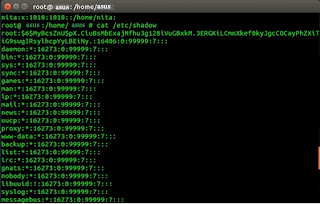
John the Ripper is a fast password cracker. Its primary purpose is todetect weak Unix passwords. Besides several crypt(3) password hash types,supported out of the box include fast built-in implementations of SHA-cryptand SunMD5, Windows NTLM (MD4-based) password hashes, various macOS andMac OS X user password hashes, fast hashes such as raw MD5, SHA-1, SHA-256,and SHA-512, various SQL and LDAP server password hashes, as well as manynon-hashes such as SSH private keys, S/Key skeykeys files, Kerberos TGTs,encrypted filesystems such as macOS .dmg files and 'sparse bundles',encrypted archives such as ZIP, RAR, and 7z, encrypted document files suchas PDF and Microsoft Office's - and these are just some examples.
Read more at:
This version integrates lots of contributed patches, including GPU support,dynamic expressions, has fallback for CPU SIMD extensions and for OMP,moreover, has on device mask acceleration and prince mode available.

Cara Install John The Ripper Di Windows 7 Pro
“John the Ripper” – is a fast password cracker. Its primary purpose is to detect weak Unix passwords.
Most likely you do not need to install “John the Ripper” system-wide.
Cara Install John The Ripper Di Windows 7 64-bit
Instead, after you extract the distribution archive and possibly compile the source code (see below), you may simply enter the “run” directory and invoke John from there.
Compiling “John the Ripper”
Step 1: Download the latest version of ““John the Ripper”” and its signature
Step 2: Confirm the signature
Cara Instal John The Ripper Di Windows 7
This is a safety measure as we are dealing with dangerous thing.
Chart pattern recognition software metastock 11 download. Install the public key:
Cara Install John The Ripper Di Windows 7 Ultimate
Check the signature:
You will see the message similar to the above. Ignore the warning as long as it says Good signature from “Openwall Project … “.
The warning is normal, see http://www.kernel.org/signature.html for more details.
Step 3: Uncompress and compile the sources
Note the make target for your system and type:
Where <system> is the appropriate make target. Alternatively, if your system is not listed, use:
If everything goes well, this will create the executables for John and its related utilities under “./run/”.
Alternatively, you may copy the entire “run” directory to anywhere you like and use John from there.
Now you can change directory to there and test John, like this:
Cara Install John The Ripper Di Windows 7 Full
Installing “John the Ripper” on Ubuntu
John The Ripper Download Windows 10
Execute the next command to install “John the Ripper” on Ubuntu:
Installing “John the Ripper” on CentOS/RHEL
Execute the next command to install “John the Ripper” on CentOS/RHEL: